On Day 2 You Created An Youtube Account and Social Media Accounts all niche related. Now you are going to make videos!
In the Video Manger on the right you will see a list of options, go to “Creation Tools”under creation tools you will see “VideoEditor”. After you click on Video Editor you will symbols and a small screen. Click On the second one over that says “CC” in a circle.
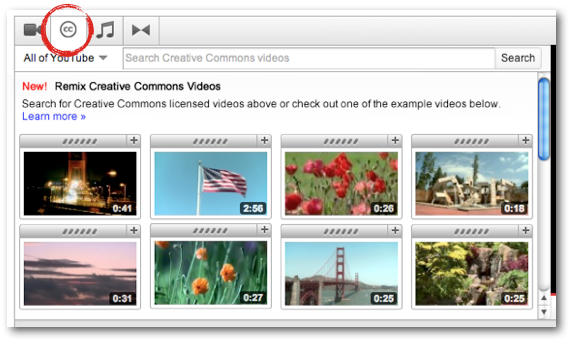
The “CC” stands for Creative Commons and those are the videos that I talked about on day 1 that are free to distribute and reuse. You will see a search box. Type in a search for your niche, for example I would search for Model Railroading. You will see videos appear that are related to model railroading. Drag a video that interest you under the screen where it says “Drag Videos Here”.
These are free to reuse so you can’t just publish the video because it will not be unique. You have to make it unique. You can take a few seconds off of it which makes it unique or you can combine two videos just click off to the right and all the videos show back up, drag a second video down. You have combined two videos to make one unique video!!!!!
Another thing that would get you instant traffic ecspecially to an affiliate offer is buy a domain niche related. Go to Clickbank find a niche related to your niche and use your domain to forward to the affiliate offer by placing an intro with your domain in it. also put your domain in the bottom right or top right corner. This can only get you extra clicks. 🙂
Now above the screen you will see “My Edited Video” Change that to the title of your project “Model Train Braxton Kentucky Tutorial” next you will click Publish. You are not done with the video though. You are going to go back to video manager. Click on edit video. Add tags, add a good description. And whatever you do with the description ADD A LINK. To an affiliate offer, squeeze page or whatever or however you make money put that link in there!!! I get sales every week from this.
>>>10,000 People Can’t Be Wrong Watch This Video
I am not going to get into Youtube SEO but you know how to use Google so use it 🙂
Now that your video is published with tags, good description with a link and good title.
Now it is time to connect your published video with an affiliate or cpa offer to Youtube! But that is not the end. Now we got to connect our adsense account to our Youtube channel. (Don’t worry if you don’t have an adsense youtube will walk you through this part)
Now we are going to monetize your video! My friend from www.makewebvideo.com helped me out with this part initially. On the right in the video manager you will see channel settings. Click On That. You will see under Features Monetization. Click Enable after you click enable you will see blue button that says Enable My Account. Click that a screen will be appear, if it doesn’t, click the refresh button and click Enable My Account again. You will see a screen that says reveiw the Youtube Monetization Agreement below. Check all three checkboxes and push the blue button “I accept”
Your account is not connected to Adsense yet (how you get paid) You must go back to channel settings then go back to monetization and you will see “view monetization settings” click that. You will see in Bold “Guidelines and Information” under that you will see “ How Will I be Paid?” Click On That Question, then you will “associate an Adsense account” click on that follow the directions. If you are new to Adsense, your going to create a new account. If you already have one sign into account to connect it. You will be redirected back to Youtube . Your videos are now able to monetize. Go Back to Video Manger Click The checkbox at the top of your videos, under actions check monetize. You should see a dollar sign out from the Video. If so your video is now running adsense and as soon as you get views you will start making bank!
So you have a video that is unique with an affiliate offer somewhere either in video or description or both plus it is monetized by adsense.
Now it is time to share. …Make sure your social media accounts are signed in and now share with all your pages. You should start to see a little traffic which will give you a boost in youtube rankings. Head over to reddit find a sub reddit related to your offer and share your video. Watch the views start coming in. We are not done yet though. You are still a little ways off from making the big bucks.
Check Out Your Email For Day 4 I will be uploading it shortly We are going to get into how we scale this beast